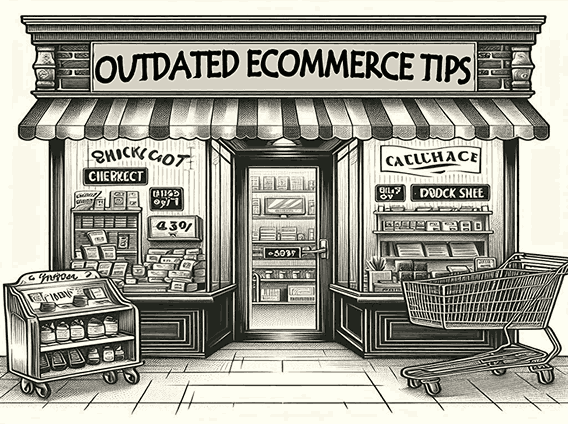Back in the day, keywords and content were enough for your website to perform well in the search results and generate organic traffic. Now, Google’s algorithm rates user experience and website performance very highly.
Even if your content is beneficial and engaging, with all the on-page and off-page SEO on point, if your website loads slowly or isn’t responsive to multiple devices, Google will not put your website at the top.
Even though technical SEO is a gigantic subject with many areas to look at, your website loading time is one of the key metrics determining user experience. Not everything can be fixed with a click, but several caching plugins could considerably improve your site speed with a few clicks.
Today, we will review the three most frequently used website performance and caching plugins: WP Rocket, NitroPack, and WP-Optimize. Let’s compare each on different parameters and see which is better for your website.
WP Rocket
WP Rocket is one of the most frequently used premium WordPress caching plugins that offer caching functionality to around 2,600,000+ websites of all niches. It comes with effective add-ons, like Imagify and RocketCDN, but it doesn’t have a built-in image optimization tool.
WP Rocket offers basic caching, file optimization, lazy load for your images, and preload function, with three types of licenses depending on the number of websites.
However, one distinctive selling proposition for this plugin is that it offers advanced search engine optimization features such as critical CSS or 3rd party integration.
Also, WP Rocket doesn’t come with a free trial but a 14-day money-back guarantee in case you’re unsatisfied with the results—which is a plus point.
Pros:
- Powerful & Result Driven: It is given high regard as a very powerful caching plugin that has proven to significantly improve website speeds, performances, and load times. It creates HTML web page files for accessed pages and displays that to visitors to minimize the need to process server requests and go through database queries.
- User Friendly: WP Rocket has been reported to be one of the easiest-to-use caching plugins, with a highly user-friendly and simple user interface and setup process without compromising performance and functionality. That is why WP Rocket is preferred by advanced users and less tech-savvy website owners.
- Additional Features: Even though WP Rocket markets itself as a hardcore caching plugin, it offers a lot of additional features and opportunities for extra tweaks such as CSS and JavaScript minification, lazy loading, DNS prefetching, and GZIP compression, making it an overall website performance tool.
Cons:
- Only Premium: The most obvious reason one would consider going for WP-Optimize or NitroPack is that WP Rocket doesn’t have a free version. Many website owners, especially the newer ones, do not find it reasonable to get a paid caching plugin for their website when there are so many free-to-use options available.
- Expensive: The problem is not only being premium but also pricey. Even as a paid caching plugin, WP Rocket lacks some features readily available in free-to-use caching plugins, such as an image compression tool.
NitroPack
Unlike WP Rocket, NitroPack is a premier all-in-one website performance optimization tool that is not exclusively designed for WordPress but is available as a handy plugin that offers lossy/lossless image compression, advanced tier lazy loading, on a page-views based pricing.
NitroPack is a bit different from other plugins because it performs and manages all optimization and tweaks in a cloud without causing any overheads on CPU or bottleneck your website’s speed.
It also offers code optimization that enables you to manage minification, merge JavaScript and CSS with one click, and critical CSS. Along with that, NitroPack also offers font optimization, which involves delayed loading of fonts or font subsetting.
Pros:
- Automatic Code Optimization: NitroPack offers automatic optimization for HTML, CSS, and JavaScript codes using one click, helping less tech-savvy people manage their website’s code in no time.
- Dedicated Image Optimization Tool: NitroPack offers comprehensive image optimization functionality, which looks at image compression, conversion, and loading in a detailed and highly customizable perspective.
- Pricing Tiers for Everyone: Coming with a high-performance, easy-to-use, regularly updated module, NitroPack offers different pricing tiers for different sets of needs, letting you have more choices in picking the right package that fits your requirements.
Cons:
- Conflict With Other Plugins: Some people report that NitroPack causes a lot of conflicts and compatibility issues with other plugins, causing it to slow down the entire website or disrupt website elements.
- Bad Customer Support: For the pricing it charges, NitroPack offers a pretty unresponsive and unaccommodating customer support that adds more fuel to the fire because NitroPack already goes through many outages.
WP-Optimize
WP-Optimize isn’t just a caching plugin; it positions itself with an all-encompassing performance plugin for WordPress websites. It provides basic caching features, the ability to clean unnecessary items from your database, and, most importantly, a built-in image compression tool.
WP-Optimize has a minify feature that delays loading lesser important CSS and JavaScript elements on your webpage.
It also comes as a highly recommended caching and performance plugin for blog sites and affiliate platforms because it seamlessly removes unneeded revisions that tend to bottleneck your page speed.
With currently one million+ installations, WP-Optimize comes with a user-friendly interface suitable to be used by non-tech savvy and technical folk.
Pros:
- Database Management: WP-Optimize offers highly efficient and well-optimized WordPress database management, cleaning it up to boost your website’s overall performance.
- Image Compression as a Freemium: Despite many caching plugins offering image optimization tools in their premium variants, WP-Optimize offers decent image compression in their free-to-use version so that your website has a fast loading time.
- Caching & Minification: Though not as powerful as what NitroPack offers for advanced code optimization, WP-Optimize offers a basic set of code optimization options for CSS, HTML, and JavaScript files.
Cons:
- No 3rd Party CDN: WP-Optimize lacks preloaded support for integrating a 3rd party content delivery network, restricting it from serving cached content from outside servers.
- Basic Caching & Minification: Even though it offers necessary basic functions, WP-Optimize lacks in providing advanced caching-related or code minification functions that its competing plugins are offering.
WP Rocket vs NitroPack vs WP Optimize: Who Is The Winner?
So, who is the winner in this detailed caching plugin competition, and which plugin among the three will we suggest?
Well, even though it highly depends on what type of website you are working with and your needs, if we were to compare and give out our verdict, our winner would be WP Rocket.
Why? There are some reasons:
Among WP Rocket vs WP-Optimize, we’ll put WP-Optimize at the top only if your website has to use a database, and WP-Optimize comes with a decent database management functionality. Otherwise, WP Rocket beats WP-Optimize since WP-Optimize only offers basic-level caching functionalities.
Among NitroPack vs. WP Rocket, NitroPack is a clear winner in features, with its code optimization functionality being one of the strongest in the industry. But we will still pick WP Rocket because not only is it less expensive than NitroPack, it is more stable, well-updated, and better when it comes to caching functionalities.